Did you know you can automate data imports?
Data import automation is a feature that allows you to easily connect IDS with other systems used in your company, such as ERP, CRM, or HR software. Instead of manually re-entering data, IDS can automatically fetch prepared files and update your database.
What is data import automation?
In IDS, automated imports significantly simplify daily operations for medium and large businesses. The system always has up-to-date data on employees, inventory, and product prices, while vending machine access is granted instantly and securely.
This solution not only saves time but also integrates IDS with other enterprise systems, creating a consistent and scalable environment for managing vending machines.
The module is based on “import definitions” – templates that specify what information should be imported and how IDS should process it. Once defined, imports can run cyclically and completely unattended.
What data can be imported?
The module is highly flexible, letting you save time and streamline vending machine management by automating:
- Employee data – automatic addition of new users and assignment of access rights.
- Permissions and limits – e.g., workers may receive 3 pairs of gloves per week, while managers may be entitled to 5 specialized tools per month.
- Product assortment – keeping machine product lists always up to date.
- Product prices – importing rates used for settlements with distributors supplying vending equipment.
This ensures IDS always holds current data aligned with the rest of your company systems. IDS can seamlessly integrate with ERP, CRM, or other business applications.
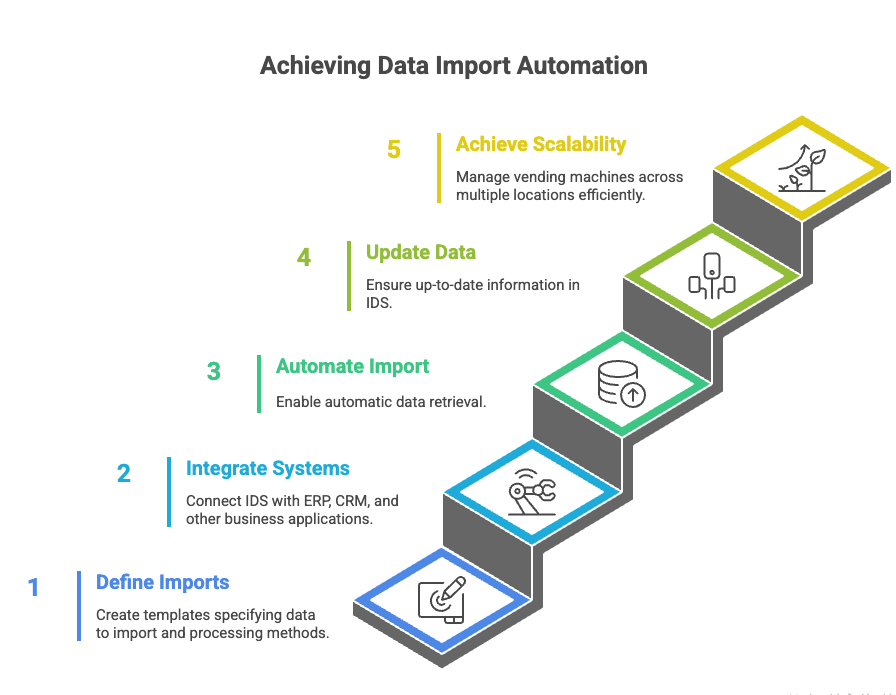
Why automate data imports?
Benefits are most visible in large organizations but are equally valuable for smaller companies:
- Time savings – no manual data entry for employees or products.
- Fewer errors – data flows directly from source systems without retyping.
- Security and order – only authorized employees gain access from day one.
- Scalability – easily manage machines across plants with thousands of workers.
- ERP/CRM integration – IDS stays fully synchronized via automated file exchange.
Practical use case
Imagine a production company hiring a new night shift team. HR enters their details into the ERP system, which automatically generates a file and uploads it to an FTP server. IDS, according to schedule, downloads the file at 6:00 AM and updates the user database.
The result? New employees can collect gloves and protective clothing from vending machines immediately, without delays or paperwork. The administration team doesn’t have to retype data, while production managers can be sure everyone has access to necessary PPE from day one.
Want to learn how automated imports can work in your company? Contact our technical team – we’ll help you configure IDS.
Sign up for our newsletter!
Sign up and be the first to hear about new features, updates, and proven ways to save in warehouse management.


